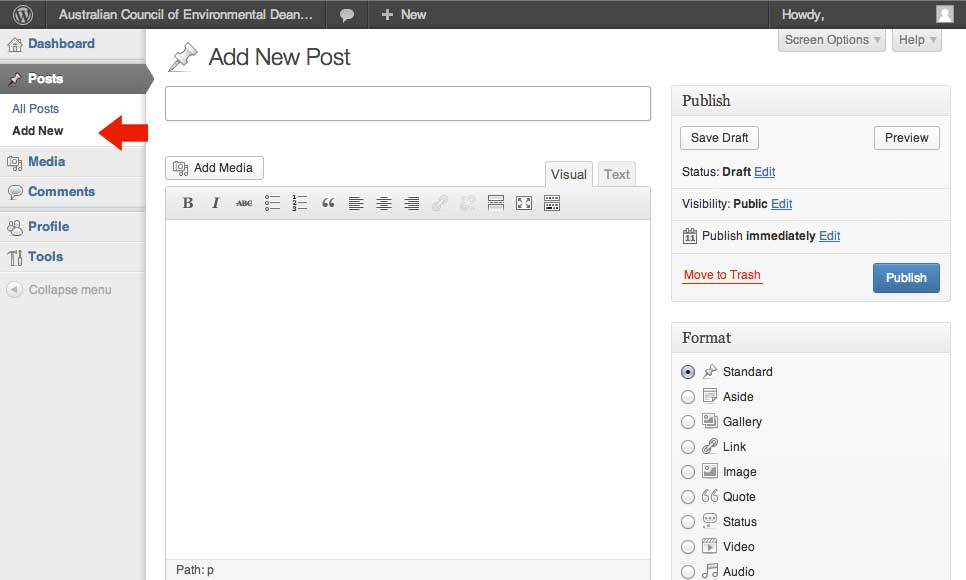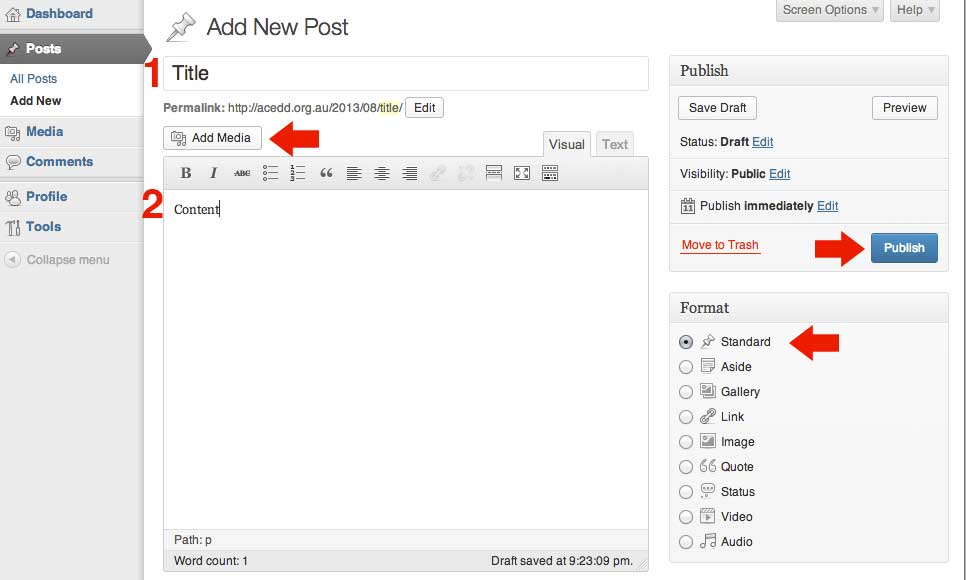Posts are used in the ACEDD site to easily add content in different sections of the site. The category of the post will define where it appears.
At the time of publishing there are 6 categories:
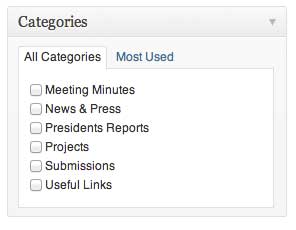
These categories correspond to these 5 navigation items:

and Presidents Reports appear on the President page
To write a post:
- Log in to your WordPress Administration Panel (Dashboard).
- Click the Posts tab.
- Click the Add New Sub Tab
- Start filling in the blanks. Read more about Adding Posts and the WordPress Visual Editor.
- Select a category, make sure the post format to Standard and as tags as needed.
- When you are ready, click Publish.